kuwait mobile id هويتي – Civil ID Status Check

Are you tired of carrying around bulky wallets and endless paperwork for your civil ID? Say hello to convenience with the Kuwait Mobile ID App! In this tutorial, we’ll show you how to create your digital civil ID in just a few easy steps.

To install the Kuwait Mobile ID app and enroll your Mobile ID, follow these step-by-step instructions:
Before You Begin: Before enrolling your Mobile ID, please note the following:
- Mobile ID is currently available for all citizens and residents with smart civil IDs over the age of 5 years. PACI will soon announce the procedure to issue Mobile ID for those under 5 years.
- Mobile ID is not available for article 20 residency holders. PACI will soon announce the procedure to issue Mobile ID for article 20 residency holders.
Table of Contents
kuwait mobile id Installation and Enrollment Process :
- Download Kuwait Mobile ID App:
- For iOS Devices: Visit the App Store and search for “Kuwait Mobile ID.” Download and install the app.
- For Android Devices: Go to the Play Store and search for “Kuwait Mobile ID.” Download and install the app.

2. Launch the App: Open the Kuwait Mobile ID app on your smartphone.
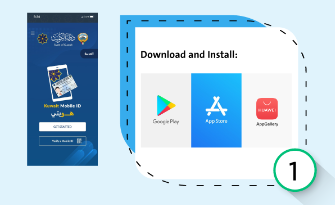
3. Select Online Registration Using Mobile:
- On the app’s homepage, choose the option for “Online Registration using Mobile.”
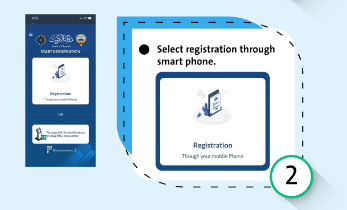
4. Enter Personal Data:
- Input the following required personal information:
- Civil Number.
- Card Serial Number or Mobile ID Serial Number (use the Mobile ID serial number received via SMS from PACI when paying your civil ID issuance fee for first-time applicants).
- Passport Number (for Non-Kuwaitis).
- Email.
- Mobile Number.
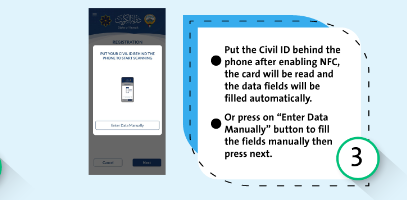
5. Confirm Entered Data:
- Review the entered data to ensure accuracy.
6. Proceed to Next Step:
- Click on “Next” to proceed to the next step.
7. Take a Selfie for Identity Verification:
- Capture a clear selfie of yourself using the app for identity verification purposes.
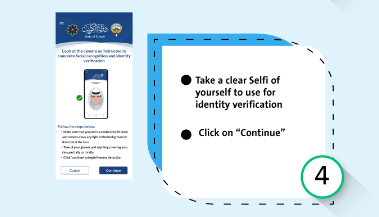
8. Submit Your Application:
- After taking the selfie, click on “Submit” to send your enrollment application.
9. Enter One-Time Password (OTP):
- A one-time password (OTP) will be sent to the mobile number you provided. Enter the OTP received via SMS.
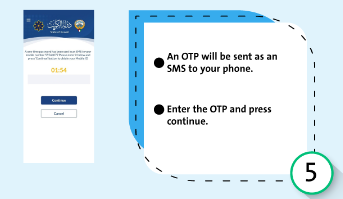
- Proceed with Collecting Mobile ID:
- After entering the OTP, click on “Proceed with collecting Mobile ID.”
- Choose a PIN Code:
- Select a PIN code to secure your Mobile ID.
- Confirm PIN Code:
- Confirm your chosen PIN code by entering it again.
- Confirmation of Mobile ID Issuance:
- Once the PIN code is confirmed, your Mobile ID will be issued successfully.
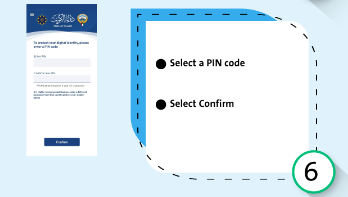
Congratulations! You have successfully installed the Kuwait Mobile ID app and enrolled your Mobile ID. You can now enjoy the convenience of accessing your Mobile ID anytime, anywhere, directly from your smartphone.
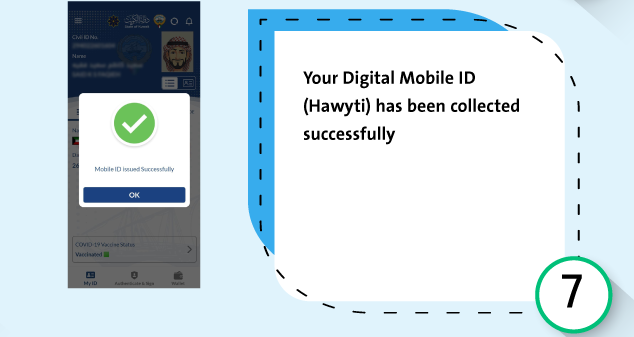
How to get kuwait mobile id serial number
To obtain your Kuwait Mobile ID serial number, you typically need to refer to your physical Civil ID card. Here’s how you can find it:
- Check the Front of Your Civil ID Card: On the front side of your Kuwaiti Civil ID card, you will find your personal information along with a series of numbers. The serial number is usually located near the top of the card, often labeled as “Serial” or “S/N.” It is a unique identification number assigned to your Civil ID card.
- Look for a 12-Digit Number: The serial number is usually a 12-digit number. It may be printed in smaller font compared to your other personal details, but it should be clearly visible on the front side of the card.
- Inspect the Bottom of Your Civil ID Card: Sometimes, the serial number might be located at the bottom of your Civil ID card, near the barcode or other identifying marks. It might be labeled as “Serial” or simply “S/N.”
- Contact the Authorities: If you’re unable to locate the serial number on your Civil ID card or if you encounter any issues, you can contact the Kuwaiti authorities responsible for Civil ID services. They should be able to assist you in retrieving your serial number or resolving any concerns you may have.
Once you have your serial number, you can use it along with your Civil ID number to register for the Kuwait Mobile ID App and access various online services conveniently.
Conclusion
With the Kuwait Mobile ID App, managing your civil ID has never been easier. Say goodbye to long queues and paperwork – simply follow our step-by-step guide to create your digital ID in minutes. Download the app today and experience the future of identification in Kuwait!






